Controlling OS with a Jupyter Notebook
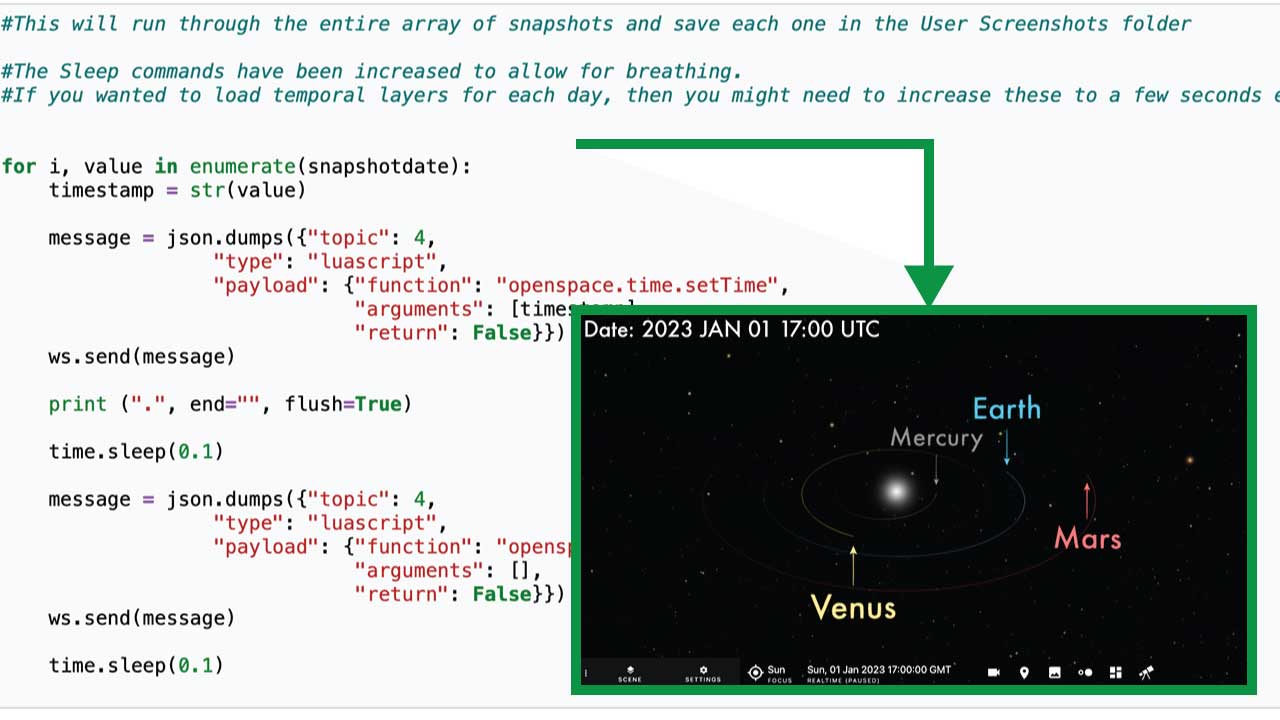
Description
A basic template to start programmatically capturing frames using a Jupyter Notebook that controls time (or other properties). A simple example would be to show the orbit of earth throughout 1 year exactly by taking a screenshot everyday from Jan 1 to Dec 31 at noon EST. The notebook is based on earlier work provided by the OpenSpace team found here: OS Scripts
Video Example:
Instructions
Begin by getting a local installation of Jupyter Notebook server running. Load the example ipynb notebook. Install any needed libraries based on errors. Run the cells individually. The screenshots can then be assembled using a standard video editor like Premiere Pro or Final Cut. (Notes: the notebook will not connect to OS using Google Colab to my knowledge. It needs to be run locally.)
Download Link
Date Added: 2023-12-15
Tested with OS Version: 19.2